| Year | Personal | Professional |
| 1970 | 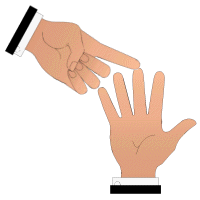 Early digital device
(slide rule) In about 1965, I owned a cheapie plastic one purchased from Sears for about $1. Later I obtained an inexpensive but nice metal slide rule that I used into my college years, until engineering calculators became available and less expensive. I still have the metal slide rule pictured above.
|
IBM 360 (FORTRAN) at Memphis State
University.
Programs were written on large formatted form sheets and left to be key punched. Punched decks were then left to be batch ran. Printouts were picked up later. |
| 1971 | IBM 1620 (FORTRAN) at Memphis State University.
Cards were punched ourselves and ran manually. I recall that computer had a total core memory of 16K and fit into one small room. |
|
| 1972 | Xerox Sigma 9 (BASIC) at Memphis State
University.
Now the university went to a time shared multi-terminal BASIC system. Terminals were teletype model 35 machines. |
|
| 1973 | HP 35 (RPN)
Sears/Rockwell
|
I began employment but not in the computer area. Computers were not yet commonly available for direct use in the workplace. Desktop calculators were beginning to appear. Business largely relied upon mainframe computer technology. My initial job did not involve much use of even the mainframe. As my job progressed to more creative technical tasks, the only calculating devices available involved mechanical Comptometers and an early Singer desktop calculator which included a square root function!
|
| 1974 | ||
| 1975 | HP 25 (RPN)
|
|
| 1976 | ||
| 1977 | HP 67 (RPN)
|
HP 97 (RPN)
|
| 1978 | OSI C2P (MBASIC)
When the Imsai and Apple machines appeared, I almost bought an Apple II. Instead I was convinced to go with an unknown but potentially flexible BASIC system from Ohio Scientific. This turned out to be a good thing because it became necessary to write my own programs. |
HP 9825 (HPL)
My work became involvement with Hewlett Packard laser interferometric measuring systems. I became the DoD expert in this area, I traveled to military bases and taught inspectors to use the system. I developed automated test procedures using the HP 9825A calculators then provided with each system. Many other useful office tasks were also automated, including the scoring for the base golf club. The HP 9825A, with its chiclets keys and 8K RAM, was capable of some very complex and amazing performance. I attended the factory programming training course in Loveland, CO. Part of the course was a challenge to program a specified simple operation using the minimum amount of memory. The record was 40 bytes. My program did it in only 32 - this being my pinnacle of achievement in this arena. |
| 1979 | OSI C2-8P (OS65D/U) The OSI system evolved with many additions, including disk drives, memory expansion (48K!) and real world intefaces. I was controlling things around the house, and reading the data from a Heathkit weather station. I could even start up a 10 kW generator in the back yard by selecting a symbol on the screen using a light pen. I wrote many fun and useful programs, including custom patches to the operating system and 6502 assemby language driver programs to interface with external devices. I actually populated a bare board hard disk controller with 24K memory - soldered all of 1400 joints! These were the golden years for my computer learning experience. |
|
| 1980 | ||
| 1981 | ||
| 1982 | Commodore 64 (BASIC)
Purchased by millions at the time, the Commodore line was very attractive from a price and bells-and-whistle standpoint. But it relied upon a mass market of commercial software. The experience and thrill of programming just never materialized with this system. |
Vector (CPM)
The agency bought three of these machines - two with dual floppies and one with a "huge" 5 MB hard drive. Also a complement of office software. We milked a lot of use out of these three machines, but they lacked speed and software power we take for granted now.
|
| 1983 | Commodore SX-64 (BASIC)
This was the "portable" variant of the C64. I bought the first one sold in my area - $1000. It was a reasonably good machine, but was passed by as the IBM style machines rose to power. |
|
| 1984 | ||
| 1985 | ||
| 1986 | IBM PC JR (MS-DOS)
This was seen as a cheap way to get into a DOS "PC". It was a learning experience but turned out to be an under powered system. |
|
| 1987 | Zenith Z-248 (Windows 1.03) The government bought many of these, but not enough for everyone to have a computer. But they were more proving useful and desirable in the workplace, so the tide was turning. The real battle had started with the availability of Windows as part of the software complement. You could already feel the divide forming between the old school (DOS) IT professional people and the forward thinking users who saw the potential of "user friendliness". Networked (sort of) using (yuck) NetWare. VAX 11/750 and 780 (VMS/Datatrieve)
Everex 80386/80486 (Windows 2.X) Another PC which came along later and pushed out the Zeniths. This one used the AT form factor and provided reasonable performance. |
|
| 1988 | Zenith Z-248 (Windows 3.0) This was not so cheap even with employee discount ($2500). But it gave good use until better PCs showed up. Then I upgraded to a flat 640X480 VGA monitor and video board (another $1K). |
|
| 1989 | ||
| 1990 | Gateway 80386 (Windows 386) I paid as much for the PC without a monitor as my first new car ($$$$). I called to place the order and a Mr. Waitt took the information (now he is CEO). I had a really up to date PC for a month or so - the rapid evolution had already begun. I decided to stop chasing the state of the art and just use whatever does the job. |
|
| 1991 | ||
| 1992 | ||
| 1993 | Assembled 80486 (Windows 3.1) I needed a little more computing horsepower to support a conference I sponsored in '94, so I built a system from scratch. It served well for a long time. I upgraded the hard drive once as prices began to drop. By now I had pretty much stopped programming, because generic software often is easier to use for a lot of applications. Also, my job became entirely computer support, so much of the thrill of discovery had faded. |
|
| 1994 | Micronics 80486 (Windows for Workgroups) A generic '486, but now on the network using PC-NFS and TCP/IP. |
|
| 1995 | ||
| 1996 | TI (notebook) 5000 (Windows 95) I added a used laptop in order to have it available on trips to obtain email and flight planning information. It proved useful, but for even the bargain price I paid, it seems now to have been very costly. |
Micronics Pentium 1/133 (Windows 95) A more capable generic. Now with easy peer-to-peer capability via Windows NETBEUI networking. |
| 1997 | Assembled Pentium 1/166 (Windows 98) This was primarily done to replace the '486 with a Pentium and to use a rack case I bought surplus. It worked quite well for years. TI (notebook) 5100 (Windows 98) Well I went and bought another one, which has been used even less than the first and is pretty obsolete now. When will I ever learn? Very poor bang for th buck. |
|
| 1998 | Micronics Pentium 2/400 (Windows 95) Now this was a good working machine, Same network - static IP addressing. |
|
| 1999 | ||
| 2000 | Gateway Pentium 3/933 (Windows 2000) Faster now and more memory to keep up with the enhancements in application software. Still 10 MHz and big flat static network with 3000 devices. |
|
| 2001 | ||
| 2002 | Gateway Pentium 4/1G+ (Windows 2000) Pretty much the same but more memory (512M) and bigger hard drive (40G). Gone DHCP on a segmented network and 100 MHz. |
|
| 2003 | Assembled Pentium 2/450 (Windows 98) This one was a late '90s vintage rack mounted server with dual Pentiums and SCSI hard drive and CD-ROM. I mainly wanted to upgrade to something with USB ports (ATX form factor). I only paid $100 for it, and it is working well. Certainly the best cost/performance so far. I also recently upgraded to an LCD monitor. |
|
| 2004 | ||
| 2005 | Assembled Pentium 3/450 ATX (Windows 98 SE) Stripped old mother board from a Micron PC and put into a sturdy system rack case for use upstairs retrieving email and doing household finance jobs. I added another LCD monitor, this one 17 inches. |
Gateway Pentium 4 laptop/1G+ (Windows XP) More memory (1G). Not a pretty package and I do not like the touchpad mouse, but mostly used on a port replicator with external mouse, keyboard and monitor. |
Communicate with Dave Meier.